【HTML5】Canvas图像
把一幅图像放置到画布上, 使用以下方法:
drawImage(Img,x,y);
注:这里的Img必须是一个图像对象。
显示一个canvas图像:
<!DOCTYPE html> <html> <head> <title>picture.html</title> <meta name="keywords" content="keyword1,keyword2,keyword3"> <meta name="description" content="this is my page"> <meta name="content-type" content="text/html; charset=UTF-8"> <!--<link rel="stylesheet" type="text/css" href="./styles.css">--> </head> <body> <p>画布:</p> <canvas id="myCanvas" width="250" height="300" style="border:1px solid #d3d3d3;"> 您的浏览器不支持 HTML5 canvas 标签。 </canvas> <script> var c=document.getElementById("myCanvas"); var ctx=c.getContext("2d"); img = new Image(); img.src="scream.jpg"; img.onload = function() { ctx.drawImage(img,10,10); } </script> </body> </html>注:getContext(“2d”);是一个内置的HTML5对象,拥有多种绘制路径、矩形、圆形及添加图形的方法。
canvas图像与<img>标签显示图像对比:<!DOCTYPE html> <html> <head> <title>picture.html</title> <meta name="keywords" content="keyword1,keyword2,keyword3"> <meta name="description" content="this is my page"> <meta name="content-type" content="text/html; charset=UTF-8"> <!--<link rel="stylesheet" type="text/css" href="./styles.css">--> </head> <body> <p>Image to use:</p> <img id="scream" src="scream.jpg" alt="The Scream" width="220" height="277"> <p>Canvas:</p> <canvas id="myCanvas" width="250" height="300" style="border:1px solid #d3d3d3;"> 您的浏览器不支持 HTML5 canvas 标签。</canvas> <script> var c=document.getElementById("myCanvas"); var ctx=c.getContext("2d"); var img=document.getElementById("scream"); img.onload = function() { ctx.drawImage(img,10,10); } </script> </body> </html>
转发申明:
本文转自互联网,由小站整理并发布,在于分享相关技术和知识。版权归原作者所有,如有侵权,请联系本站,将在24小时内删除。谢谢


![[转]RGB数据保存为BMP图片](https://www.top8488.top/wp-content/themes/Git-alpha-GiUEQq/timthumb.php?src=https://www.top8488.top/wp-content/themes/Git-alpha-GiUEQq/assets/img/pic/9.jpg&h=110&w=185&q=90&zc=1&ct=1)
